Select a Smart Home Controller
Some Smart Home controllers have a dedicated, web browser based UI for configuration and setup but for general day-to-day control you will probably use the controller smartphone or tablet App. Some of these UIs are designed to be more intuitive and user friendly – they will often have “Wizards” that will guide you through configuring devices or setting up some simple Smart Home essentials such as motion-controlled lighting or notifications when a security sensor has been activated.
The best smart home controller will support multiple technologies (such as Z-Wave and ZigBee) so that they can be integrated with a wide range of devices from different manufacturers. They may also offer the option to add additional technologies via Plugins such as 433MHz and LightwaveRF. However, it’s worth remembering that adding many Plugins to a controller can increase the cost and complexity of operation – especially in terms of the hardware resources required for the system to operate reliably.
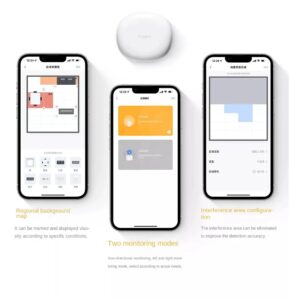
A great feature of some of the better Smart Home controllers is that they can be integrated with other technologies such as Amazon Alexa and Google Assistant. This enables you to control your devices using voice commands (“OK Alexa, turn on the kitchen lights”) or to incorporate them into scenes and automations (i.e., ‘OK Google, ask my Brilliant to set the bedroom temperature to 22oC”). In most cases this is only possible if you have selected a Smart Home controller that supports these other systems.
How to Select a Smart Home Controller
Another thing to consider when selecting a Smart Home controller is how it will work with existing proprietary systems that you already have installed in your home. For example, a garage door operated with a wired keyfob, a gate that is controlled by a wired switch, or a security system with a dedicated panel and infra-red remote controls.
In some cases these types of systems can be added to a Smart Home Controller by connecting them to the controller with a device such as a Y-cable or a USB to RS485 adapter. If you’re prepared to tinker a little then it’s also possible with some ingenuity to connect devices such as these directly to a Smart Home controller as inputs and outputs.
It’s worth checking that the Smart Home controller you’re considering offers some form of backup and recovery capability. After all, it would be awful to spend months putting together a perfect Smart Home only for it to be damaged or destroyed by a power outage, software failure or inadvertent user error! Most of the better Smart Home controllers will provide backup and restore options either locally on the system or in a cloud service. Some will even have the option of automatically backing up on a regular basis.


