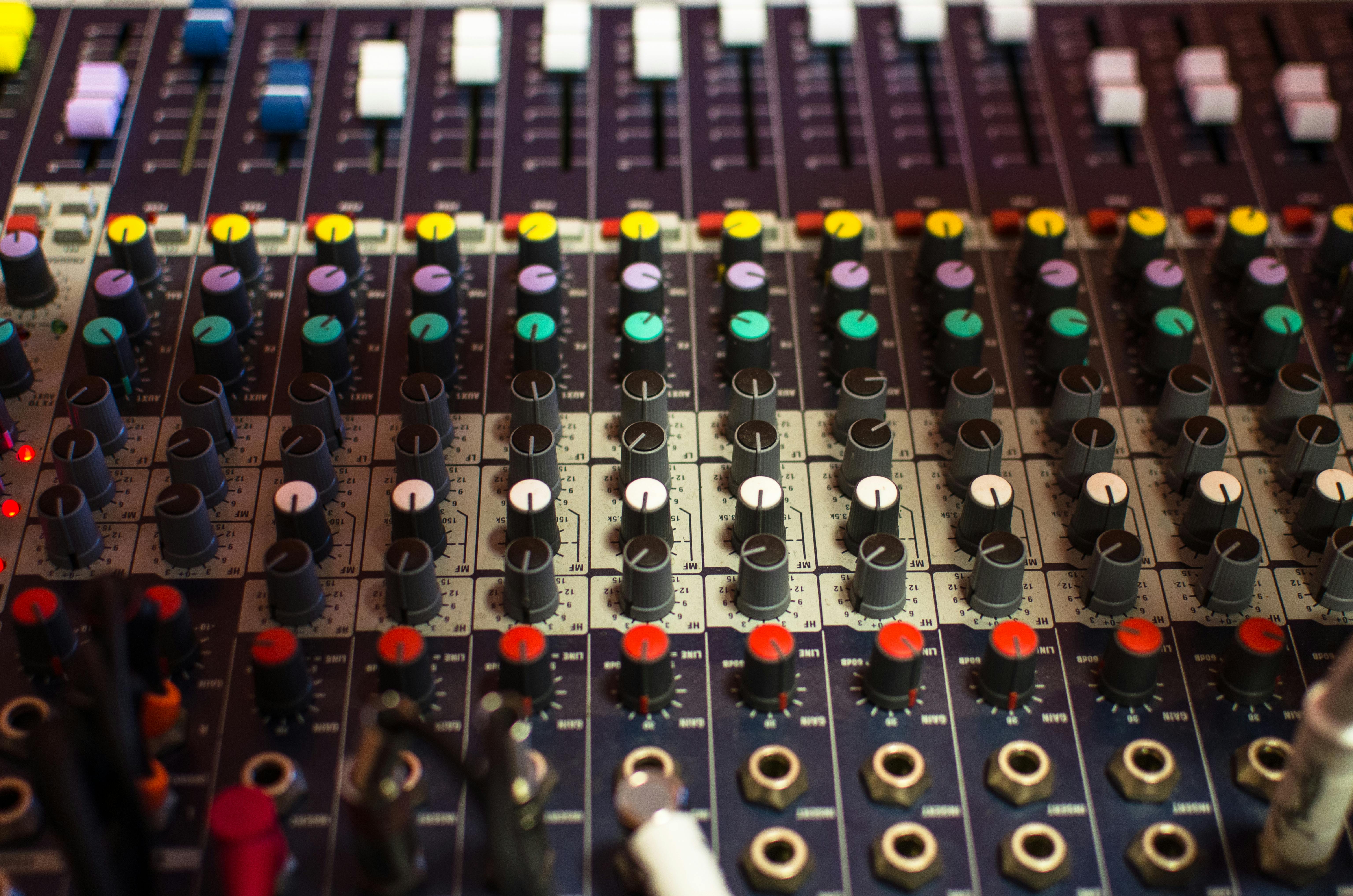Often when our clients submit artwork for printing, we find that they have no idea what a vector file is. Most people who aren’t professional graphic designers have no idea what vector art is (and why they should) and most companies don’t have graphic designers on staff. There are even some people who work as graphic designers, who don’t know what a vector file is. (OK, now that’s sad.)
Hopefully, we can remove some of the confusion and answer the question… What is vector art? We will describe, as best we can, what vector art is and how you can recognize it.
Vector art is one of two forms of art used by computers, the other form being bitmap (raster) art. Bitmap art is identified by filenames ending in .gif, .bmp, .jpeg, .jpg, .png, and .pcx. Vector art files are usually saved as .eps, .ai, or .cdr files. Vector art is mathematical algorithms created with software programs, such as Adobe Illustrator, Freehand, Corel Draw, Quark, and a few others. These programs use mathematical equations and geometric primitives (points, lines, and shapes) to create clean, camera-ready art that can be scaled infinitely, without losing quality or clarity. The same art can be used for a business card, for a poster, for a billboard.
A bitmap (raster) file is a dot matrix data structure that uses pixels (small colored dots or squares) to create an overall image. Rather it is called raster images or bitmap files, they are the same.
A bitmap is technically characterized by the width and height of the image in pixels and by the number of bits per pixel (a color depth that determines the number of colors it can represent).
Raster art file has rough, pixelated edges. The art is distorted when the image is enlarged. Every time you edit the file, it loses some of its clarity.
Raster graphics, such as photographs and graphics files created in Adobe Photoshop, Paint Shop Pro, and other raster programs, can be used for some screen or digital printing applications. In most cases, especially with art like logos and numerous colors, printers need vector art to achieve the print quality you want and expect.
Common questions:
1. Can I convert .BMP, .GIF or .JPG files to vector?
Unfortunately not. A bitmap file is created differently, and just like putting another cover on a book, it still has the same pages inside.
2. I converted a Photoshop file to .EPS, why can’t I use it as vector art?
Vector art images use lines to create images, photographs cannot normally be converted to a vector image. A bitmap or raster file uses dots, they are not created in the same way. In a vector file everything is a separate element. If you have an apple with a worm, you can change the apple to green at any time and the worm can turn into a tiger if you wish without altering or affecting the other object. The vector art must have been created as a vector file. You can’t take a raster file created in Photoshop (for example) and save it with an .eps, .ai, or .cdr extension and magically turn it into a vector file. Once a bitmap always a bitmap unless recreated or traced.
How to tell if a file is a vector art file?
You can usually identify vector art using the process of removal. If it has the wrong extension, it’s definitely not a vector. I encourage clients if they are unsure to enlarge the image to 400 or 800% and if the edges are extremely rough and pixelated it is probably NOT a vector image. If you still can’t tell, send it to your printer and they can let you know. A .pdf file can be vector or raster. It depends on how it was originally created.
I’m going to be a bit technical here, hopefully not too technical! The difference between these types of art files lies in how an image is stored within the art files themselves. Bitmap files consist of a series of numbers and colors that represent coordinates within the grid of the image area. To store a bitmap image, the computer creates a grid of the image’s area. (Pixels are the tiny dots. Remember dot matrix printers.) That’s all there is to a bitmap file. A series of numbers that represent pixels and their colors.
Vector files are nothing like a bitmap file. A vector file contains the information to create lines. Contains a start point and an end point for each line. With those coordinates, it also stores a vector equation for each coordinate. A vector equation indicates both direction and speed. Using these coordinates and vectors, the computer can draw a line from point A to point B with any suitable curve created automatically. Vector files sound really technical and complex in their creation.
Vector images have a number of advantages over bitmap images, including:
If you try to enlarge a bitmap image, your computer will only be able to increase the size of the squares that make up the image area. You still have squares; that’s why bitmap images get jagged as you enlarge them. Vector images stay smooth because your computer simply recalculates the coordinates of the points and adjusts the constants in the vector equation, never sacrificing quality.
Each set of lines in a vector image represents separate and distinct objects. Each object can be re-edited at any time. For example, suppose you created a vector art file with a circle in the background. You can open the vector file at any time and change the circle to a square, oval, apple, etc. Each object is a separate element within a vector file.
Please note that if a professional graphic designer created your artwork/logo for you, they should have saved your artwork as a vector art file, even if they didn’t send you that file. Some designers don’t provide their clients with vector images because most clients won’t be able to open the file. If you had a professional logo designed for you, but all you have is a .JPEG or similar file, contact your artist and ask for the vector art file. Note that unless you have specific software to open the file, you won’t be able to open it; but you can send it to the printer and they should be able to open it.
Note of caution, in recent years I have seen professional graphic designers create logos in Photoshop. A Photoshop file is a bitmap (raster) and usually won’t work if you need a logo for printing or promotional items. This is NOT a vector file. So check carefully with your designer before he starts designing your logo or artwork for you.